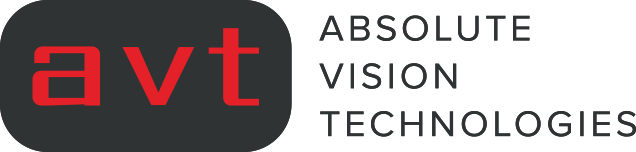
How to manage Promotions in NetSuite Using SuitePromotions
Leveraging Integrated Systems: The Key to Streamlined Operations and Enhanced Reporting
Uncover the power of SuitePromotions in NetSuite, a comprehensive tool that allows businesses to effectively manage promotions and boost sales. Learn how to effortlessly create, track, and analyze promotional campaigns, enabling organizations to maximize their marketing efforts, attract new customers, and drive revenue growth through strategic and impactful promotions.
Introduction
What Promotion modules options are available in NetSuite?
- SuitePromotions
- Standard Promotions
- Advance Promotions
What is SuitePromotions?
SuitePromotions is a free module in NetSuite. Once this is turned on, it allows users in the back office to manage promotions while entering Order in NetSuite. The following promotions are supported through SuitePromotions
- Item Promotions
- Order Promotions
- Shipping Promotions
How can we use SuitePromotions in NetSuite?
Promotions can use the following parameters:
- Effective and expiration dates
- Specific locations, all locations or excluded locations
- Specific customers, all customers, excluded customers, customer categories
- Specific items, all items, excluded items or item classes
- Type and amount of discount
- Purchase conditions required to receive the discount
- Repeatability options that let customers receive discounts multiple times or once per customer
- First only promotions for new customers where they receive the discount one time on their first NSPOS purchase transaction.
- The minimum amount spend to qualify for a discount
- Stacking rules that group promotions to managing how they interact with other promotions
Each promotion is based on at least one of the following discount types:
- Per cent Off – A basic discount, where you specify what per cent of the original price will be discounted.
- Amount Off – A basic discount, where you specify how much the original price will be discounted.
- New Price – A basic discount based on repricing, where you specify a temporarily reduced item price.
- Transaction Discount – A discount that takes an amount or per cent off the transaction total, before taxes. The discount is calculated by applying the amount or per cent off to each item. For example, a 10% transaction discount applies 10% off of each item’s price.
- Buy One, Get One (BOGO) – A complex discount, where a customer buys a specific quantity of an item to receive another of that item or a different item – either free or at a reduced price.
- Mix and Match – A complex discount where you specify how many units from a set of items the customer must purchase to activate the promotion. The customer can choose exactly which of the specified items and in what proportions they will buy. For example, if you specify that 5 units from a set of items A, B and C must be purchased, then the customer can purchase 5 of item A, or 3 from item A and 2 from item B, and so on.
Item Promotion using SuitePromotions
We can run Item Promotions in NetSuite by selecting the item and the promotion. The promotion will be triggered when item is selected on the Order. For e.g Buy one get one free promotion (BOGO).
Order Promotion using SuitePromotions
We can run Order Promotions in NetSuite by giving Flat Discount on Orders or % discount on Order value.
Shipping Promotions using SuitePromotions
We can run Shipping Promotions in NetSuite, to give free shipping above a certain Order Value or Free shipping linked to specific items.
Limitations of SuitePromotions
Please note that SuitePromotions bundle only run within NetSuite on the Order/Invoice and is currently not available on SiteBuilder. You can run simple promo code on the sites as a complementary offering.
What is are the “Standard” and “Advance Promotions” modules in NetSuite?
Standard Promotions is a promo code based module available from NetSuite. Using a “promocode” we are able to apply a promotion to the Sales Order in NetSuite or on the WebStore checkout.
When setting up the promotion we can set up the following fields in Netsuite:
- Name – Enter name/code for your promotion
- Start date – This will be the start date of the promotion
- End date – This will be the end date of the promotion
- The discount item for accounting – This item will be applied to the transaction and will be used for accounting and reporting
- Discount rate – percentage or fixed amount for discount
- % or Flat –
- Each customer can use the promotion
- Free shipping method
- Description
- Location
- Available to all customers
- Display line discounts
- Link items where promo code is applied to
- Link partners who can use the promo code
Setting up Coupon code
- Coupon code type/ Coupon code
- Setting up a minimum order amount
A Comparison Summary of the Promotions Module in NetSuite
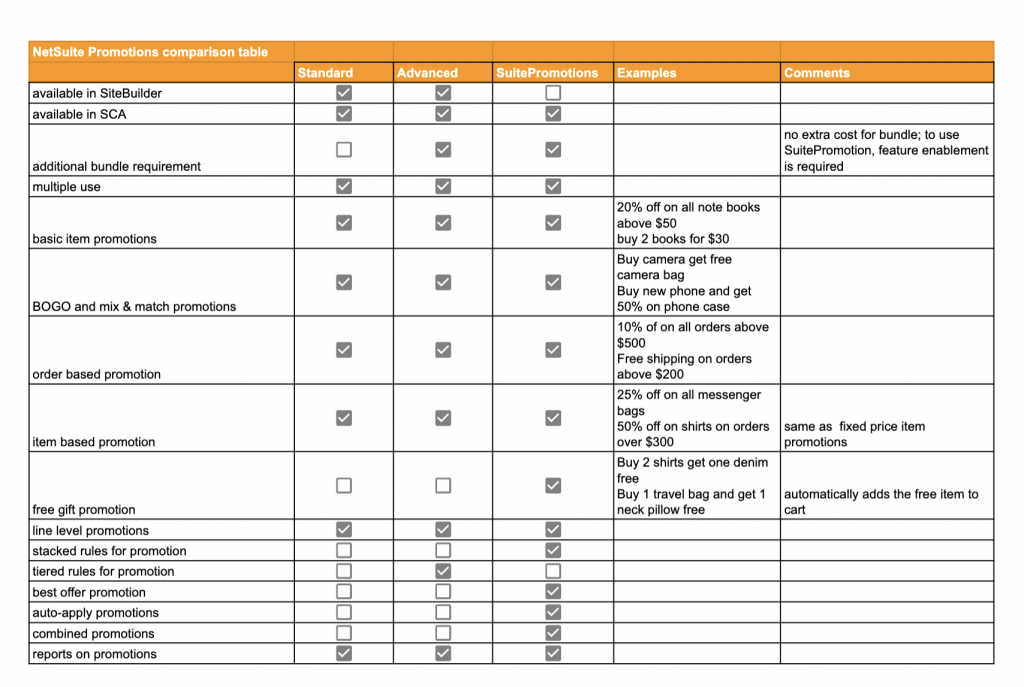
Leading NetSuite Solution Provider & Partner AU/NZ – AVT
Your Comprehensive Solution Provider for Oracle NetSuite Implementation and Integrations
Need more info?
If you have any further questions about NetSuite Promotions or about NetSuite and what can you do to Improve and Drive your NetSuite Implementation, please contact us at sales@abvt.com.au or simply fill in the form with your company requirements in our Contact Page.
NetSuite Resources
One System For Your Entire Company

Improve & Drive
NetSuite
NetSuite
AVT can help streamline your NetSuite Implementation. Using our NetSuite Improvement Roadmap and tools you are able to best improve the adoption of NetSuite and its use across the organisation.

Integrate
NetSuite
NetSuite
Connecting Systems is easier with AVT Integration solutions for NetSuite. Using our pre-built solutions and IP your organisation can achieve systems integration at a much faster pace for a successful deployment.