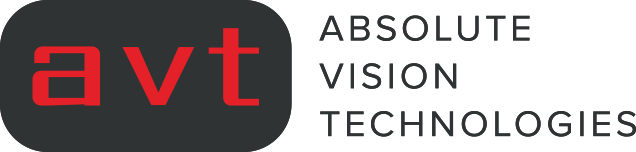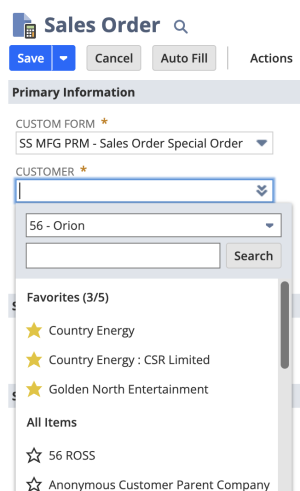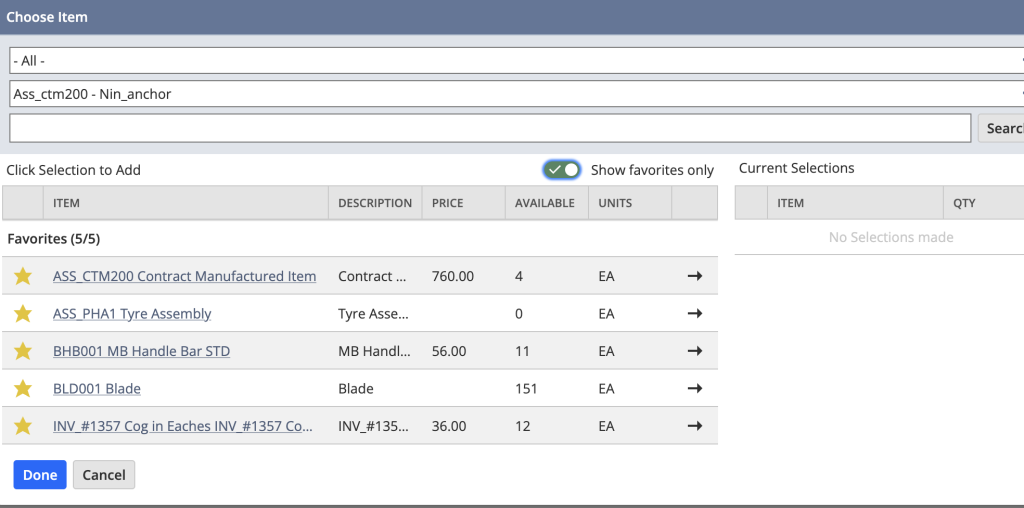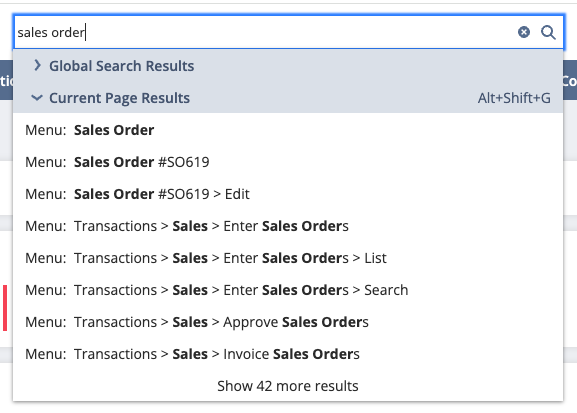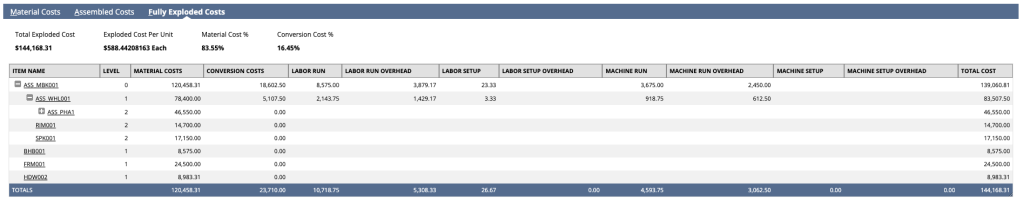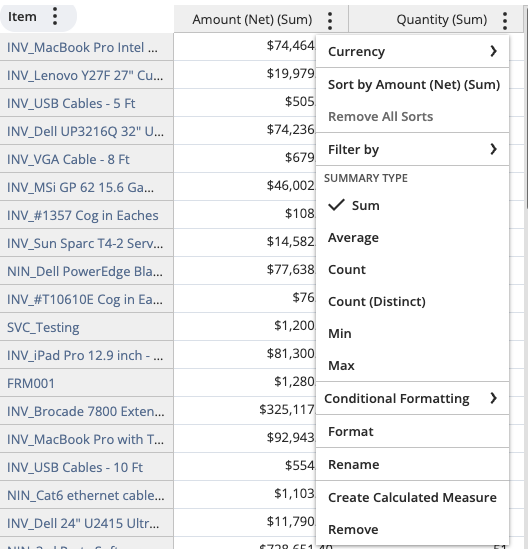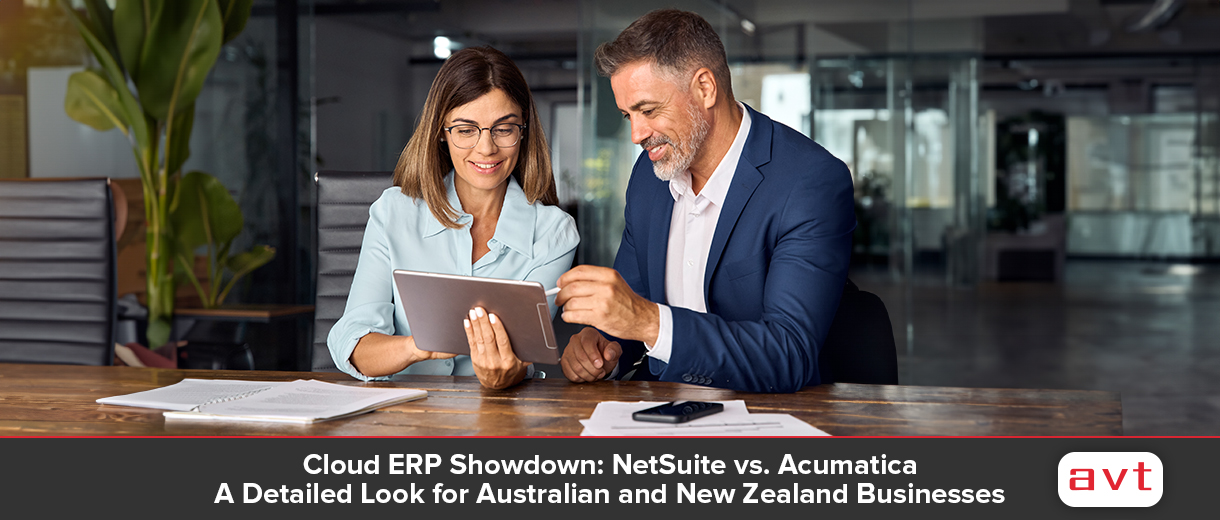
NetSuite Release 2024.1 AVT NetSuite Release Preview Summary
Leveraging Integrated Systems: The Key to Streamlined Operations and Enhanced Reporting
Get ready to embark on a journey of innovation with an exclusive preview of NetSuite’s highly anticipated 2024.1 release, presented by AVT. Discover the cutting-edge features and enhancements that will propel your business forward, leveraging advanced technologies to optimise your NetSuite experience. From AI-driven analytics to seamless integrations, this release promises to revolutionise how you operate, empowering you with real-time insights and unprecedented control over your business processes. Stay ahead of the competition and unlock the full potential of NetSuite with this comprehensive release preview, specially tailored to fuel your success in the evolving business landscape.
Introduction
2024 is past its first quarter, and NetSuite 2024.1 is being released on schedule. In keeping with past years, there are enhancements across the full gamut of functionality.
The release notes are, as expected, substantial and frequently contain links to informative and instructional videos.
The team at AVT has cast their collective and experienced eyes across the new offerings and chosen a few that they consider to be real nuggets for their clients. The following paragraphs detail AVT’s thoughts on these and their implications with regard to the level of improvement and the implementation thereof.
Please note that all new features are not available until your account is upgraded to 2024.1 release and that the final content may vary by the time of final release.
Summary
There are 73 pages in the Release Notes PDF and lots of videos available via SuiteAnswers.
Please browse, and if there is something you would like AVT to explore more deeply, please let us know.
AVT NetSuite Release 2024.1 Selected Highlights
➤ User Interface
Use the new Favourites Feature Available in Dropdown Lists to speed up order entry.
You can select up to five favourite items in the Customer, Add Multiple, and Items fields on sales orders. In the Add Multiple fields, you can show only your favourites:
➤ Page Search Enhancements
To help with using Global Search to find what pages you are looking for, you can now collapse the following:
- Global Search Results.
- Current Page Results.
To expand the list of results, click Show [N] more results.
➤ Finance
Australia Bank Feeds Enhancements
Foreign currency is now supported depending on the connection used when importing bank data.
Addition of two new columns in the Bank Accounts subtab.
Status Reason – This column displays the reason for any bank connection problems per bank account.
Days to Retrieve – This column lets you specify the number of days worth of bank data to import. The default number of days is seven(7)
➤ Finance
Costed Bill of Materials SuiteApp
Two options are now available for this very useful SuiteApp
Version 1.1.2 There is a new Simulate button, which you can use to simulate the Costed Bill of Materials report by modifying the unit cost values for a non-assembly item.
Version 1.2.0
The simulated Build Quantity field in the Material Costs subtab can be changed to simulate the Costed Bill of Materials report.
The Material Costs subtab now includes a new column, Quantity for Build. The value in this column is the product of the build quantity and the quantity per top-level assembly.
Backflushing
The shop floor has greater flexibility by being able to designate a few components in the Bill of Materials (BOM) to be backflushed without the need to report consumption data manually. The components are issued automatically when production quantity is reported.
➤ WMS
New Vendor Returns Mobile Process
When you pick items for vendor returns, you can record the details through the Vendor Returns process on the app.
This process includes staging picked items and creating item fulfilment for tracking until you ship them out.
Capturing Item Weights During PO Receiving
When you receive items for purchase orders on the app, you can capture the weight from your weighing scale. Through PrintNode integration, you can connect weighing scales to your local computers.
➤ SuiteAnalytics
Calculated Measures Available from Pivot Grid
Great news for users with improved flexibility when there is a need for a custom calculation in a pivot table
➤ Administration
Import Work Orders
After a long wait, the ability to import work orders is now available.
➤ Coming Attractions for ANZ
The following functions are not yet available in ANZ but are something to look forward to:
- Vendor Bill Capture allows the direct updating of NetSuite Bill via OCR for vendor bills received by email.
- NetSuite Pay streamlines the options for getting customer payments.
- Text A, which will assist when writing business content in NetSuite. It can help you create and refine content and make it the right length for your needs, e.g., detailed Sales Descriptions.
If you have any questions about the upcoming New Release or would like help preparing your organisation for the transition, please contact us at support@abvt.com.au.
Please also consider book-marking the NetSuite Support Services – your go-to resource to submit support tickets and access knowledge base articles. The NetSuite Support Services also contains a direct link to NetSuite’s system status page.
Need more info?
Find out more at the NetSuite Blog page
New to NetSuite?
Oracle NetSuite ERP System – The #1 Cloud Business Management System
The only ERP you’ll ever need
Oracle NetSuite ERP is a cloud based business platform that provides your business with complete end to end solution and integrated reporting to run your organisation in a streamlined way. With over 32K customers globally, your business can easily deploy and roll out streamlined processes, prebuilt Dashboards, Reports, KPI that can help overcome reporting and operational challenges you are facing today and align your business to meet future needs. Using the APIs, you can easily integrate your ERP data with 3rd Party systems and reduce your data entry administration.
To learn more, AVT – Australia’s Leading NetSuite Solution Provider & Partner has created a complimentary NetSuite ERP Evaluation micro-site to help executives learn more about ERP and its deployment, using pre-recorded process demo videos, White papers and data sheets, so you may evaluate this at your own pace. You can gain access to to the site by completing your Registration in the link: NetSuite Overview Demos.
ERP Resources
One System For Your Entire Company

Evaluate
NetSuite ERP
NetSuite ERP
AVT makes your ERP evaluation easier. Using our NetSuite Evaluation workbook, Questionnaires, IT Roadmapping and ROI Analysis tools your organisation can easily develop a business case for an ERP upgrade project.

NetSuite ERP
Implementation
Implementation
AVT uses its proven implementation methodology to implement solutions. The approach can be tailored to suit the exact requirements of each client, and is documented and agreed by all parties at the project initiation.